Written by DNB Stories’ Tech editor, Victor Uma

So you recently opened the Google Analytics page and tried viewing your stats only to be slammed with the error message:
You do not have access to the account, property, or view. Contact an Analytics administrator who has the Manage Users permission.
It can be frustrating especially when you are the property owner they are asking you to contact. Feels like getting locked out of your house, isn’t it? This is especially made worse if you only was just using the service and may be closed your browser for a minute or your system shut down and you couldn’t get back in.
So what is the easy solution to the Google Analytics’ “You don’t have access to this account’ error message:
It’s simple, but let’s talk about why you are getting the error message in the first place. If you are getting this message, it probably looks like you have had more than one property created in Google Analytics in the past. You probably had one of them deleted so you can be using the main property.
So the real cause of this issue is that when you log in into Google Analytics, it is one of the properties you have deleted or no longer use that pops up instead of the main one.
So what do you do?
Here are steps to rectify the Google Analytics “You don’t have access” issue:
1. Go to ADMIN/Settings
2. Click the drop-down arrow in the properties section
3. Select the right property and allow it to load
4. You will now see that as soon as the right property loads up, your access to it will be immediately restored so you can start monitoring you website’s statistics again.
If this guide helped, please drop a comment to encourage us. Thank you.
If it didn’t, state the exact issue you encountered and we might be able to provide more help.


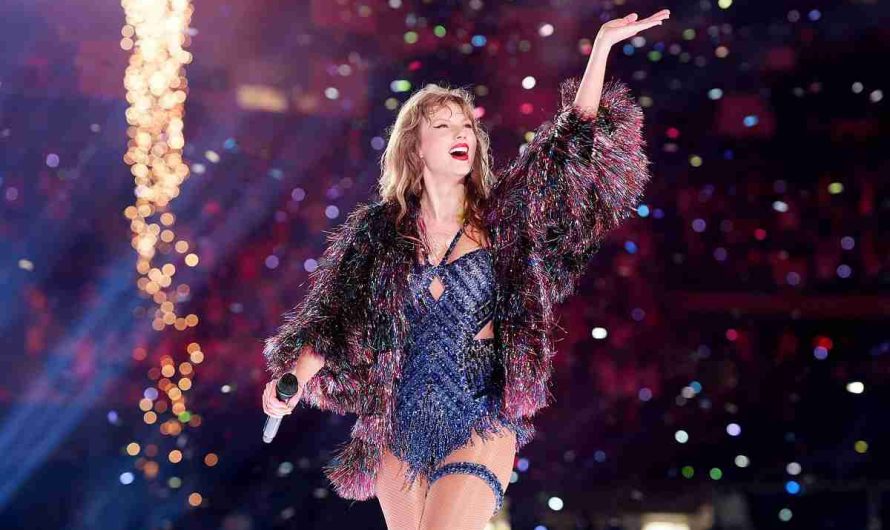
Can’t get to the admin screen if I can’t get to google analytics
The same issue,. This solution works if I can access admin page. So far I get the short reports to the e-mail. Then after clicking to see the full report, i get the screen with access denied.