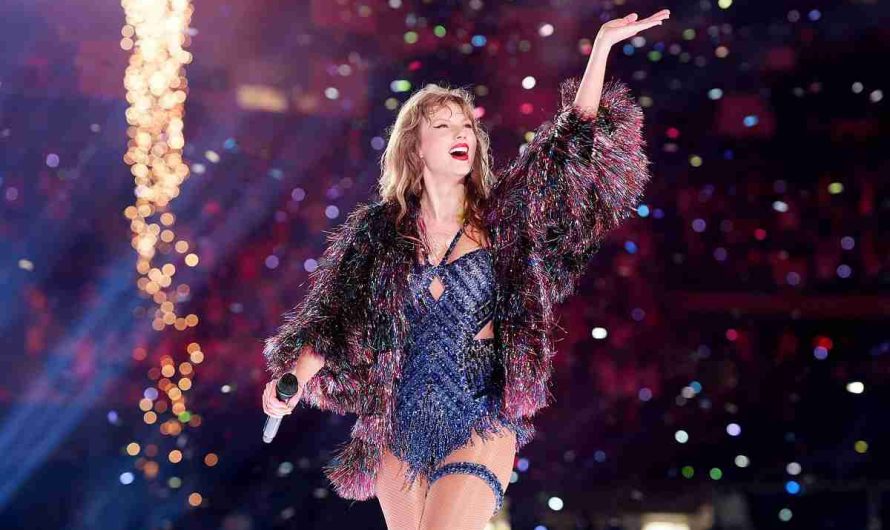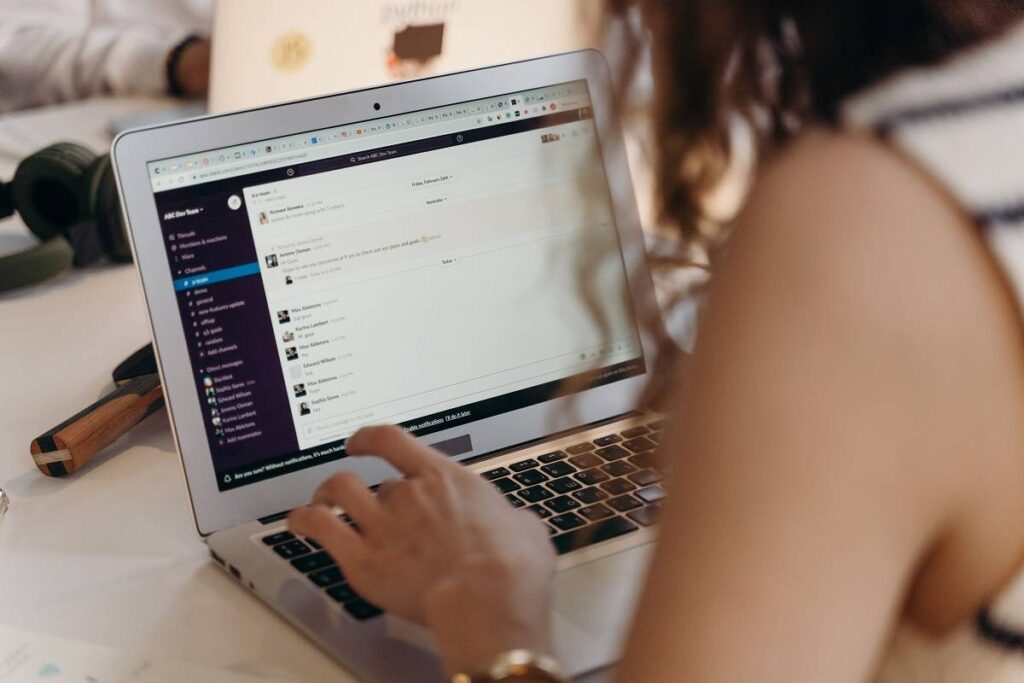
If you use WordPress (especially the newer versions), there is every chance you might have run into this common error message:
Updating failed. The response is not a valid JSON response.
It usually comes up when you are trying to publish a new post or updating an old one. Interestingly, you would also have noticed that this error may only happen on a specific post and not all.
Keep reading to find a simple solution to the error.
First of all, what causes “The response is not a valid JSON response” WordPress error?
The exact cause of the “The response is not a valid JSON response” WordPress error message is not known but from all indications, this appears to be a bug in a tag of some sort, or something similar.
How to fix the “The response is not a valid JSON response” WordPress error
I have read articles about people getting advised to change their PERMALINK structure in order to get rid of the error or to uninstall all their plugins and start re-installing all, one by one, to fish out the culprit plugin.
Well, all that isn’t necessary because there is a simple way to fix the “The response is not a valid JSON response” WordPress error message.
Just follow these simple steps to fix the “The response is not a valid JSON response” WordPress error:
a. Install a WordPress cache plugin if you already don’t have one
Good examples are W3 Total Cache, WP Rocket, WP Super Cache, Hyper Cache, Comet Cache, etc. There are lots of them and most free ones work so you don’t need to go spending money.
b. Run the “Clear Cache” option on your website
Go to the Installed plugin and, depending on their settings, just run the “Clear Cache” or “Delete Cache” option as provided by the plugin.
Most of the plugins will have this option at the top of your website when you are logged on so it’s easier to see.
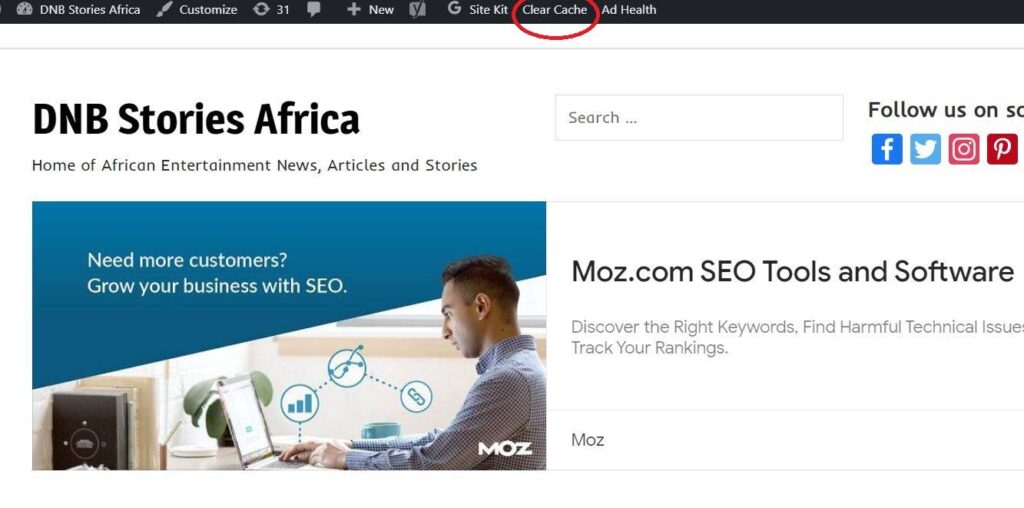
c. Wait for the process to complete
This usually takes less than a minute. You will likely see a notification that says “Cache Cleared” when it’s done.
d. Go back and try publishing and updating your post again now
You will find that everything will work fine now and the “The response is not a valid JSON response” WordPress error message has disappeared.
If this worked for you, please drop a comment to encourage others. Otherwise, state what other issues you are still having so we can provide more help.