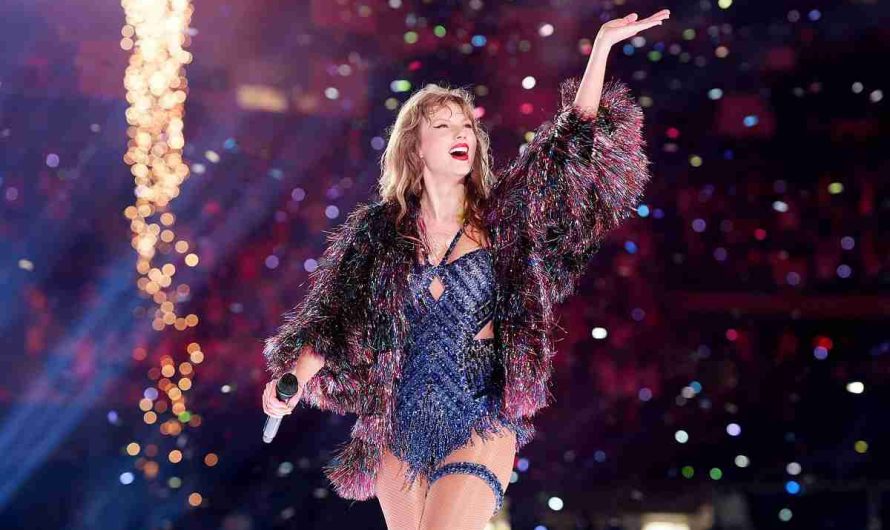The 2020 NECO results are out and candidates who wrote the June/July SSCE exam last year can now go and check their results.
The exam body has provided a quick and easy guide on how candidates can check their 2020 NECO results online from the comfort of their homes or by visiting a nearby cyber café.
NECO announced the release of the 2020 SSCE results on Wednesday, January 13, 2021, and encouraged students who sat for the Senior Secondary Certificate Examinations (SSCE) last year to go and check their results.
Candidates are urged to get their result checking token from the NECO website before proceeding to the result portal.
Here are the full steps to check your 2020 NECO results online:
Step 1: Visit the NECO result portal at www.result.neco.gov.ng.
Step 2: Select your examination year which is 2020.
Step 3: Select your examination type which is SSCE INTERNAL (JUNE/JULY).
Step 4: Enter your token number and registration number in the appropriate columns.
Step 5: Finally, click on the ‘Check Result’ button to access your result.
Note:
The new NECO Results online portal is an easy way for candidates to check their NECO results.
Before using the NECO Results online portal, candidates are to ensure they have purchased their tokens. With this token, candidates can easily check their SSCE, BECE, and NCEE results on the results portal.
Anyone with access to the result-checking token can also check the results on the candidate’s behalf.